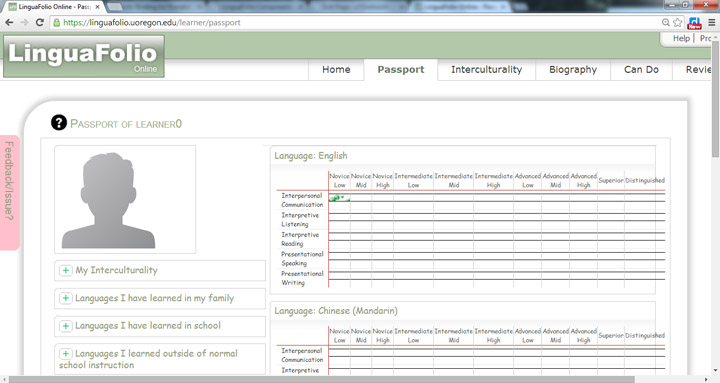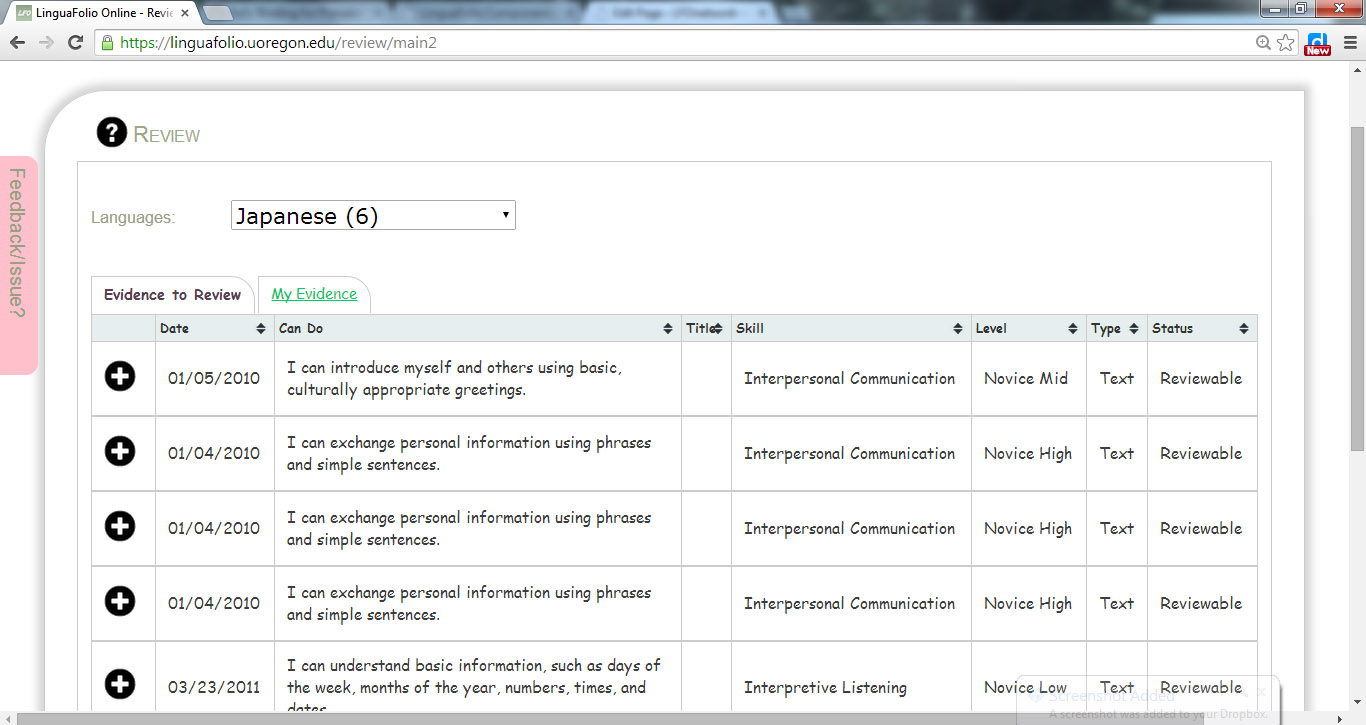LinguaFolio Online is divided into various components designed to provide a holistic picture of students’ language learning progress and experiences.
Passport Section
The Passport is an overview of students’ language learning achievements and progress. It includes brief information on students’:
- Experiences with languages
- External test scores
- Awards and achievements
- Progress on Can-Do Statements
Interculturality Section
The Interculturality Section showcases students’ experiences with other cultures, which is summarized in the Passport. In this section, students can reflect experiences they have had with people from the target culture.
Biography Section
In the Biography Section, students can show off their language skills, achievements, and awards. The different categories allow students to specify which languages they have learned, where and how they learned them, and how long they have spent learning them. Students can also record past test scores, competitions, and awards they’ve received.
Can-Do Section
The Can-Do Section is the heart of LinguaFolio Online. In this section, students track their ability to use the target language in each mode.
The Can-Do Section uses a matrix to help students visualize their language learning journey. When boxes are colored white, it means that no progress has been made in those particular modes and levels. When boxes are filled with colored bubbles, it means that students are currently working on those modes and levels. Boxes that are completely colored are modes and levels that students have completed.
Review Section
In the Review Section, students can share their evidence of language proficiency and rate the proficiency evidence of others. Under the Evidence to Review sub-tab, there will be a list of anonymous users’ evidence that students have been asked to review.
Task Section
In the Tasks Section, students who are studying Arabic, Chinese, and Russian may complete tasks for extra language practice.